Note: The transfer of vested benefits/pension fund benefits only takes place after the employer has notified Tellco pk of the departure.
To initiate the transfer of your vested benefits to another pension fund or to a vested benefits account via ePlix, please follow the steps below. There are two methods:
1st Method
1. Log in to ePlix.
2. Click on the “Pension” tile.
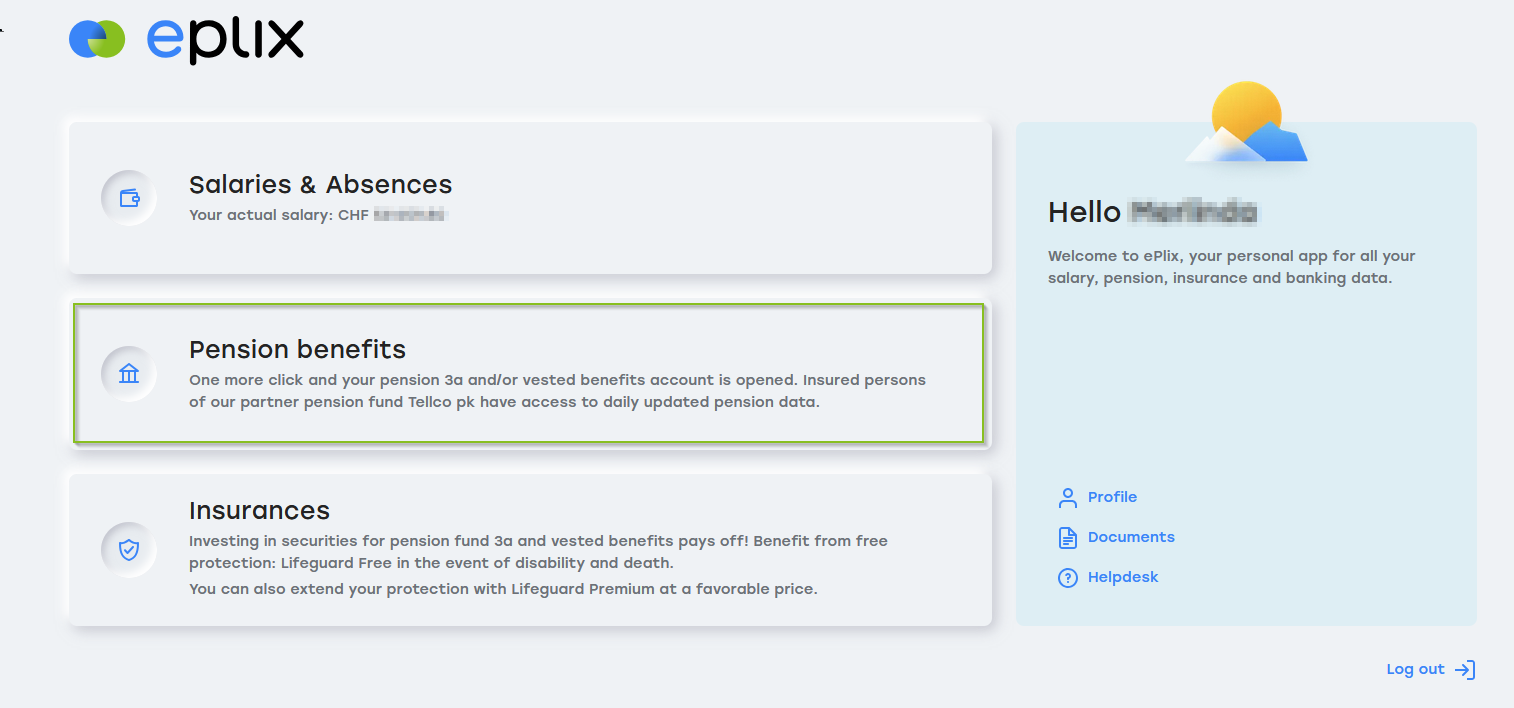
3. Select the “Pension fund” tile or click on the “Withdraw/transfer assets” shortcut at the bottom of the page.
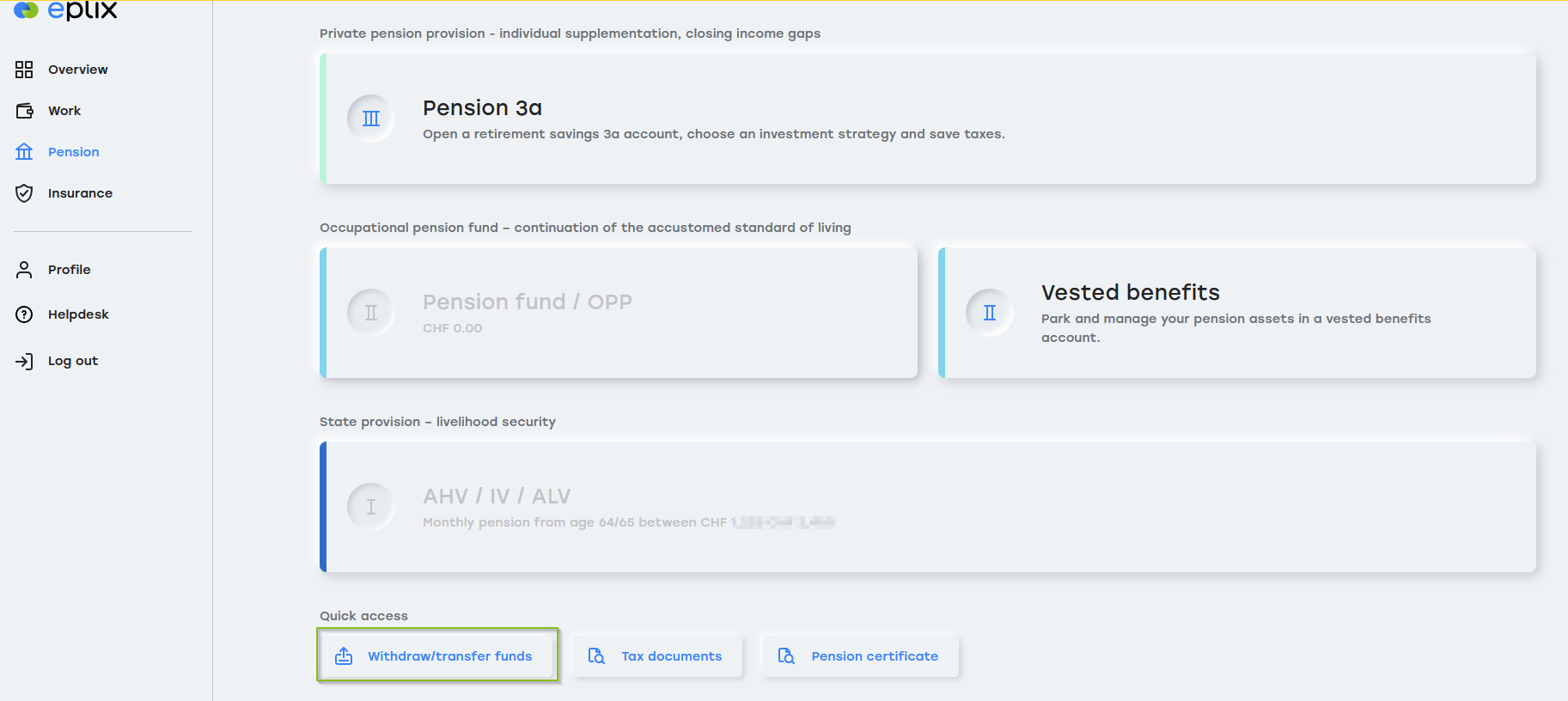
4. Click on the “Transfer funds” tile.
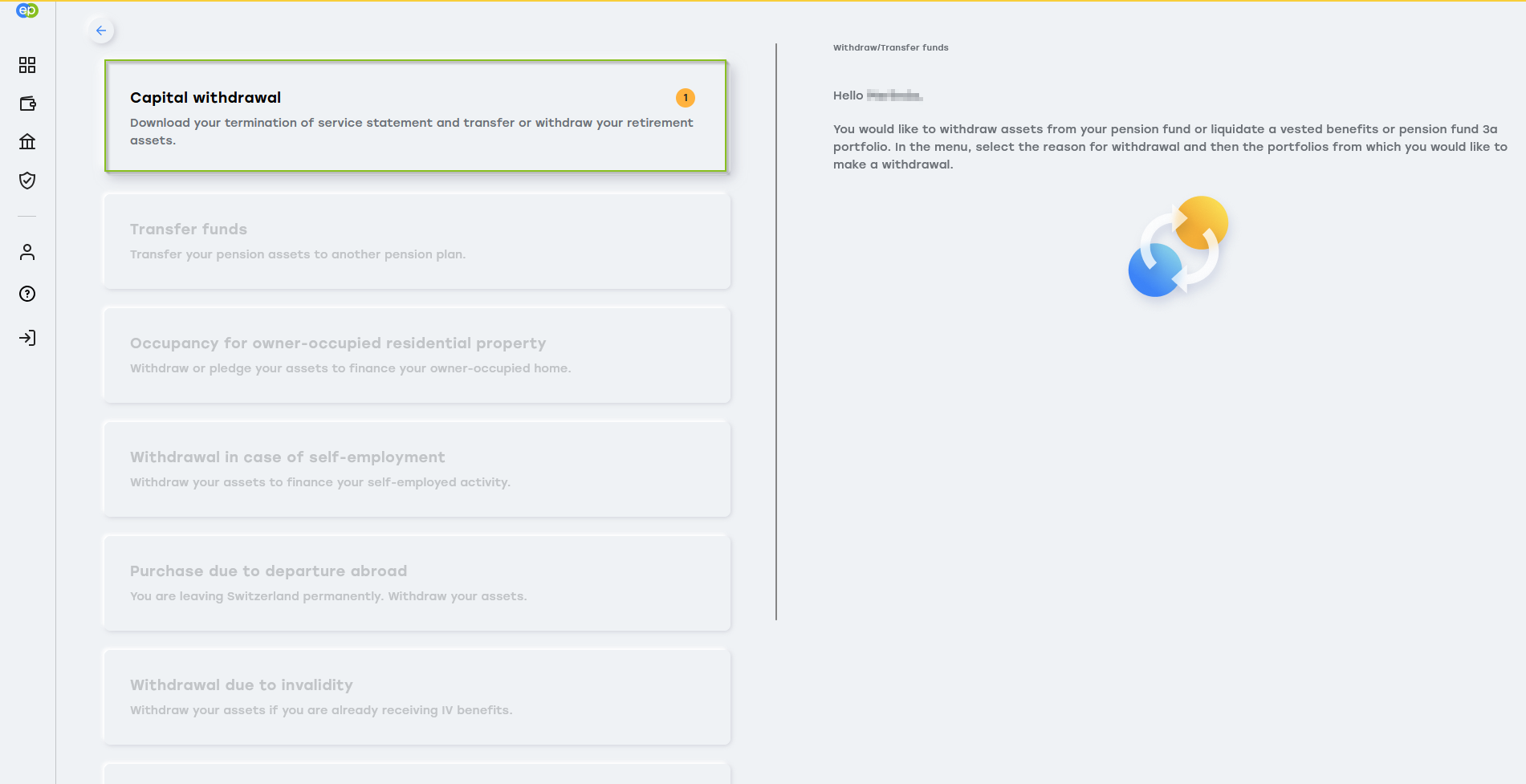
5. The form for the next steps will open on the right (Desktop) or below (Mobile).
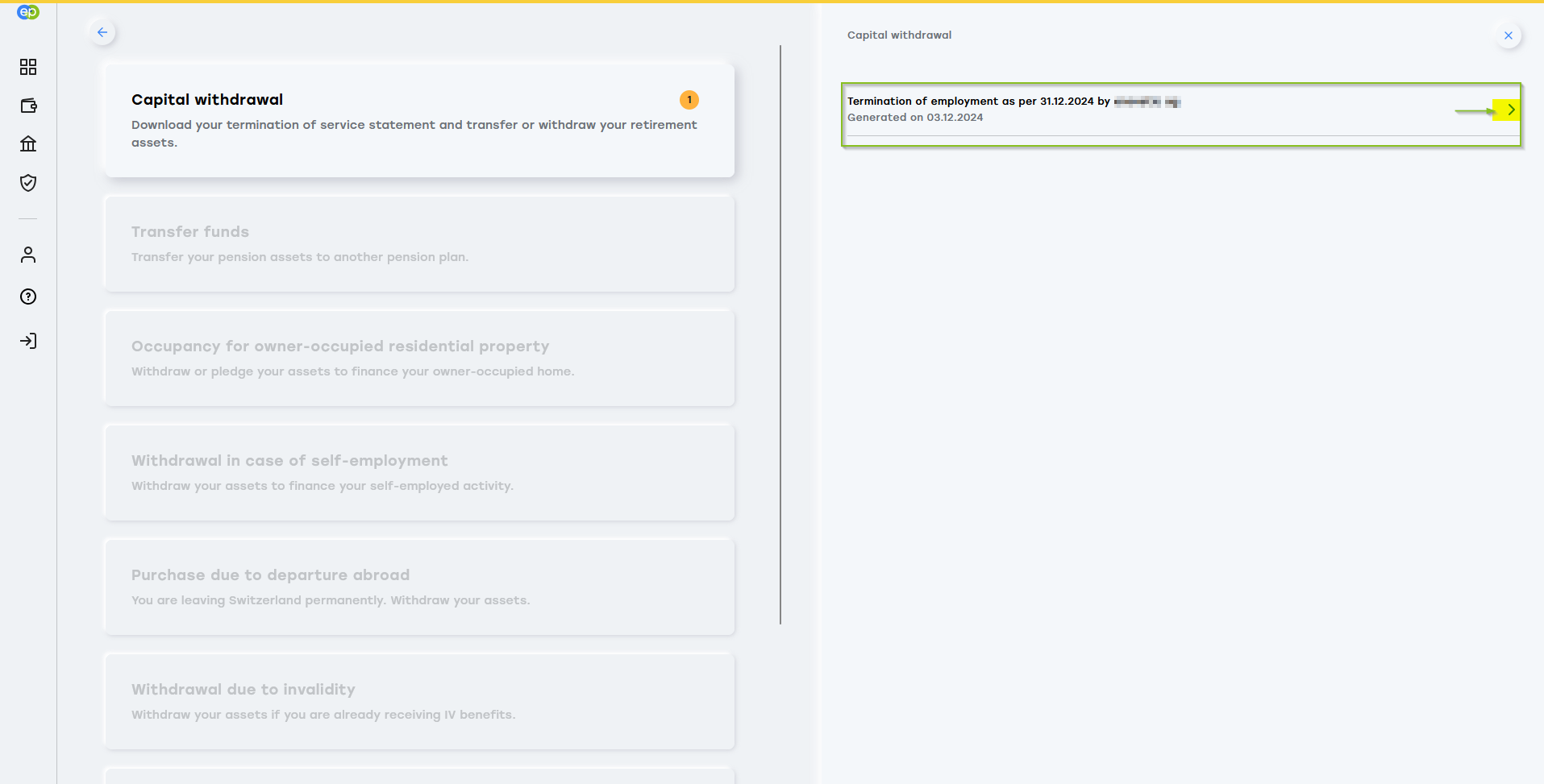
6. Select the situation which applies to you.
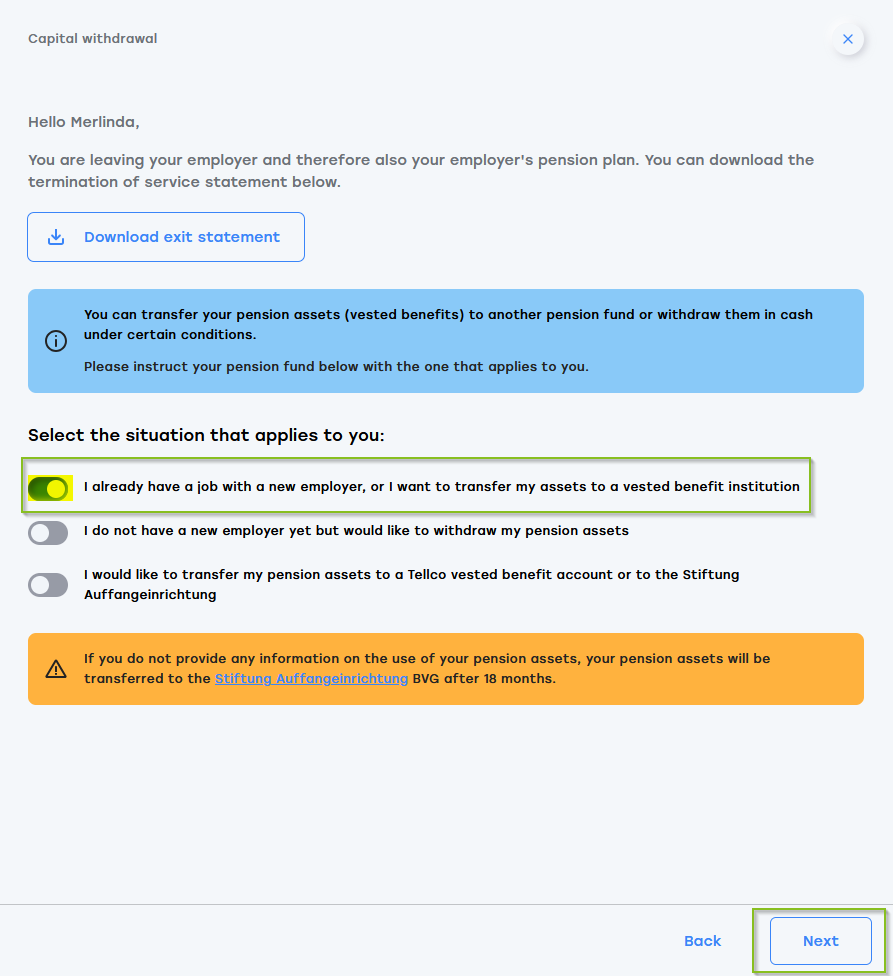
7. Activate the switch “I have a QR code from the new pension institution” so that the upload field appears.
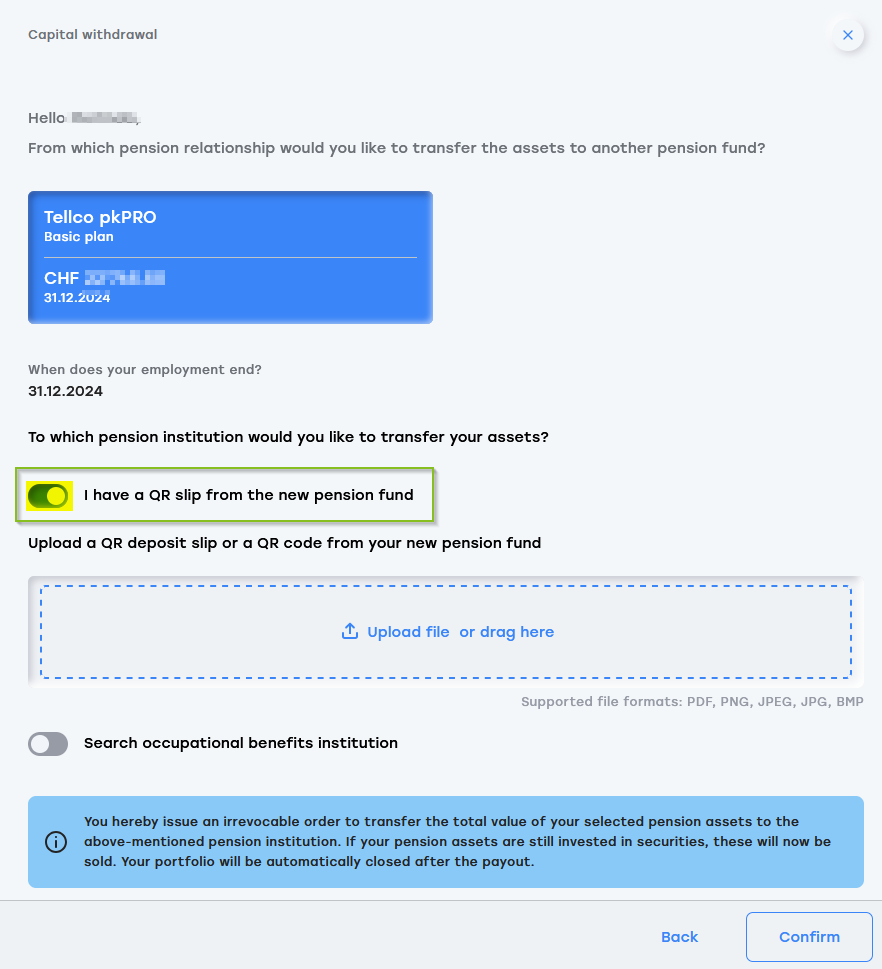
8. Upload the document.
9. To finish, click the “Confirm” button.
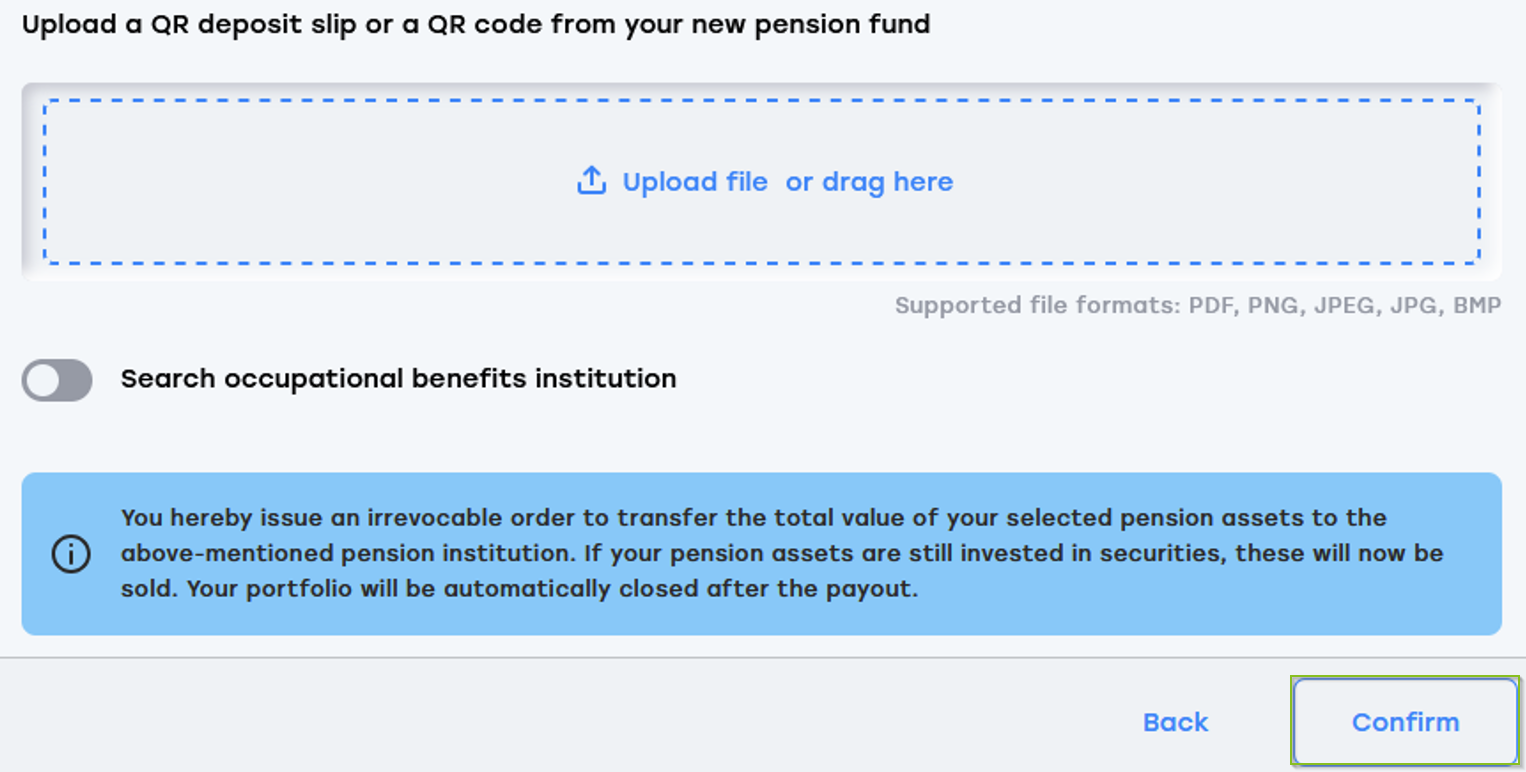
2nd Method
1. Log in to ePlix.
2. Click on the “Pension” tile.
3. Select the “Pension fund” tile or click on the “Withdraw/transfer assets” shortcut at the bottom of the page.
4. Click on the “Transfer funds” tile.
5. The form for the next steps will open on the right (Desktop) or below (Mobile).
6. Select the situation which applies to you.
7. Activate the switch, “Search occupational benefits institution.”
8. Search for the appropriate pension institution in the dropdown menu. The details of the selected pension institution will be displayed in the field below the dropdown menu.
9. In the “Additional Information” field, you can add further details, such as your new employer, the contract number, or other specifics.
10. To finish, click the “Confirm” button. BILD7
We will then receive the information for the transfer in the system and will initiate the payment promptly.